

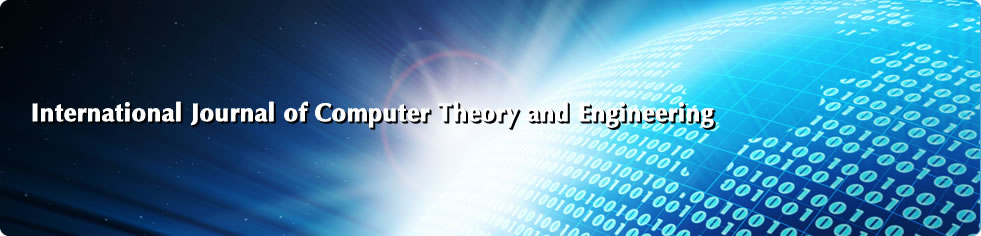
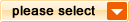
Abstract—Information Technology has dominated almost all the areas of human life now. Education is not exception in this. How to utilize the technology for imparting the education effectively and efficiently is more important rather than just using the technology. Often users must access applications in operating system (OS) environments other than the native OS on their personal laptop or desktop system. In this paper, we discuss how to share folder between host OS and guest OS, installation steps required to use ns2 simulator and setting networking properties for peer to peer communication and data transfer between host OS and guest OS.
Index Terms—Linux, Operating System, Virtual Box, IP Address, NS-2, Fedora, shared drives
1 I Head, CE, Faculty of Engineering & Technology (parthshah.ce@ecchanga.ac.in)
II Assistant Professor, CE-IT, Faculty of Engineering & Technology (vishwas.raval@gmail.com)
III Assistant Professor, CE-IT, Faculty of Engineering & Technology (amitnayak.it@ecchanga.ac.in)
IV Associate Professor, CE-IT, Faculty of Engineering & Technology (amitganu@yahoo.com)
V Dean, Faculty of Engineering & Technology (ypkosta@yahoo.com)(IEEE Member) (SCPM, Stanford University)
Charotar University of Science Technology (CHARUSAT), Education Campus, Changa – 388421, Anand, Gujarat (INDIA)
Cite: Parth Shah, Vishwas Raval, Amit Nayak, Amit Ganatra, Yogesh Kosta, "NS2 & Networking Using Desktop Virtualization: An Application of Virtual Box," International Journal of Computer Theory and Engineering vol. 3, no. 1, pp. 52-57, 2011.

Copyright © 2008-2025. International Association of Computer Science and Information Technology. All rights reserved.